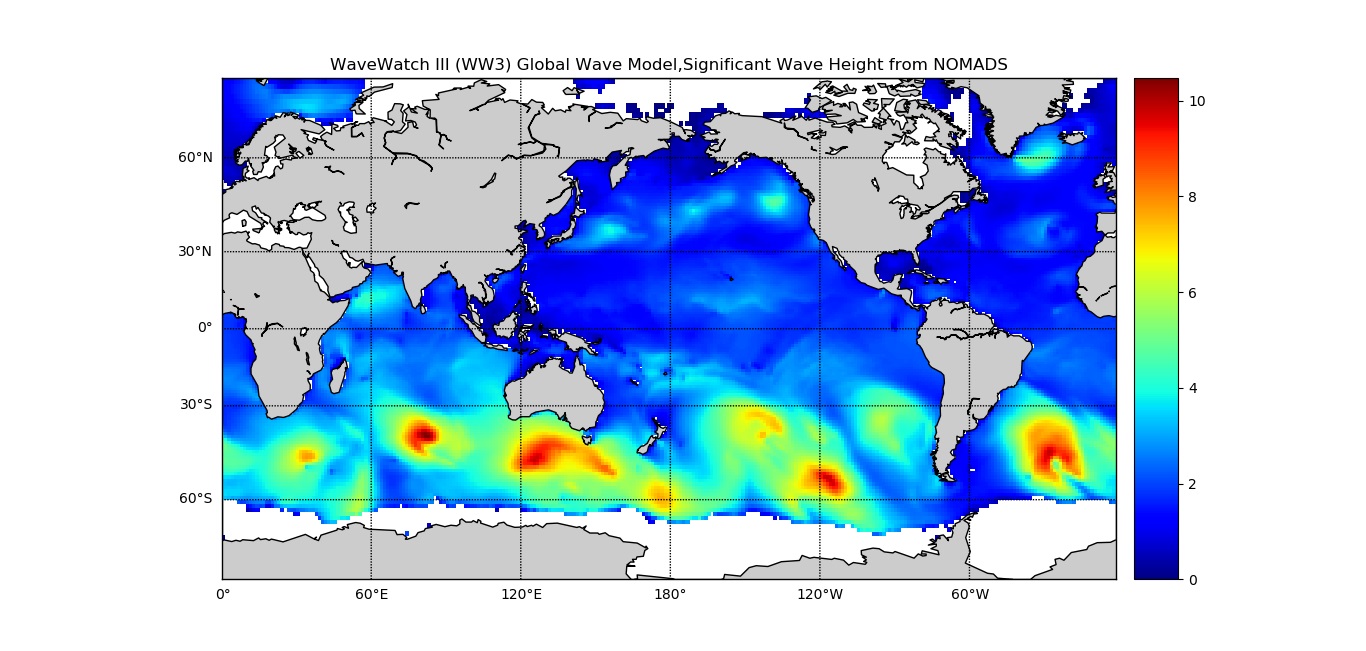Numerical Oceanography
Most Governing Equations & Numerical Modeling
Numerical ocean models have become increasingly valuable tools as we strive to understand the nature of the ocean’s
dynamics. They have progressed from the necessarily crude and idealized tools of decades past to capture much of the complexity and beauty of the real ocean. Many oceanographic research projects utilize numerical models as a fully equal partner and complement to the long-established
physical oceanographic approaches of seagoing observational inference, theory, and fluids lab experimentation.
Simulation models can calculate realistic oceanic circulation by resolving the
primitive equations coupled with the international equation of the state of the sea, as well as
the equations temperature and salt conservation (Maria, 2012). Furthermore, The importance of predicting the state of the ocean currents, tide, temperature, salinity, and sea level in real time have been recognized years ago in many modern developed countries for their different regional and global purposes. Different ocean models can be loosely characterized by
their approaches to spatial discretization and vertical coordinate treatment
Most important equations in Ocean Modeling
- hydrostatic equation
- continuity equation
- state equation
- conservation of temperature and salt
- Navier-Stokes equations
- Momentum equations
- Advection-diffusion equation
sources 1. https://stephengriffies.github.io/assets/pdfs/CH18_griffies_adcroft.pdf 2. https://www.myroms.org/wiki/Documentation_Portal